Welcome to Masterful Marketing. This blog is for small business owners looking for marketing help and ideas. If you’re new here, you may want to subscribe to my RSS feed. You can also subscribe via email by filling in the form to your left. Thanks for visiting!
 Any small business that is not developing an expansive Web presence as part of your online marketing activities is missing an opportunity to gain visibility and develop an expert reputation. Think of your online presence as one entity with many customer touch points. Each of those touch points must effectively convey your brand and your message in order to help your target audience continue their effort to get to know you.
Any small business that is not developing an expansive Web presence as part of your online marketing activities is missing an opportunity to gain visibility and develop an expert reputation. Think of your online presence as one entity with many customer touch points. Each of those touch points must effectively convey your brand and your message in order to help your target audience continue their effort to get to know you.
A Web presence analysis is an exercise that helps you determine how your business is perceived when someone searches for your area of expertise. Important to your online marketing strategy, this analysis answers questions such as:
- How well can your business be found when someone searches?
- Is your brand consistent across all of your online properties?
- How is your business seen with respect to your competition?
Evaluating how you are perceived online will help you pinpoint areas that need attention, enabling you to develop a better online marketing plan that focuses on these specific areas and puts activities in place that will improve the effectiveness of your online marketing.
Web Presence Analysis Overview
A Web presence analysis should include:
- Keyword analysis and research – For your top keyword phrases, where do you rank if at all?
- Search engine visibility – How well can I find you and what is missing?
- Website structure analysis – Does your website lack the proper items that lead to being found?
- Social media analysis – Is your social presence consistent and well integrated with other social properties and your website?
- Competitive understanding – How do you compare to your competitors?
To get started and to make this task easier, I suggest you download and install the SEO Toolbar for Firefox from SEOBook, a set of SEO tools in one convenient toolbar that enables you to gather a wealth of information about your website and those of your competitors that will help in the analysis.
Step 1 – Keyword Analysis and Research
For those of you who follow this blog regularly, you know that I am pretty anal when it comes to researching and then using your top keyword phrases in your web content, your social media profiles and all of your marketing activity. If you search this blog, you’ll find a post or two that talk about the reason for doing this research and the tools that make it easier. Speaking of tools, a nice feature of the SEO Toolbar is the keyword suggest tool. Type in a keyword, select the tools you want to use and get suggestions for other keywords.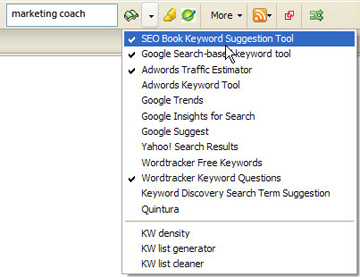
Step 2 – Search Engine Visibility
There are two areas of search engine visibility:
- Where your website ranks for your top keywords
- How visible your business is in general (i.e. via social sites, directories and links to your properties).
To find out how well you rank for your top keywords, you can use the Rank Checker. Enter your domain name, your top keywords and hit start and it runs a report that says where your site ranks for those keywords in Google, Yahoo and Bing. You can save the report and run it regularly to track how well you are rising in the ranks.
To see how well your business is listed in various online directories, check out GetListed.org. They check Google, Yahoo, Bing, Best of the Web and now Yelp and HotFrog for your listing. If your business is not listed in any of these directories, you have work to do. Creating your local business listings has two benefits:
- It makes your business more visible throughout the social web;
- It creates more links back to your website.
Step 3 – Website Structure Analysis
How your website is structured has a lot to do with how well you will be indexed in the search engines and how readily you will be found. This may be something you will need help with, but if your site is created in WordPress, which naturally embraces search engines, you will be in good shape. If not, make sure your site isn’t loaded with JavaScript, Flash and other items search engines can’t index and that you follow the usual on page SEO techniques to help search engines better index your site.
Step 4 – Social Media Analysis
Analyzing your presence on the social media sites for this exercise is about brand consistency, message communication and participation across all the sites. Take a hard look at your profiles and make sure you are sending the same message to the same audience for all of them and that you are linking all your profiles and website for maximum visibility.
Step 5 – Competitive understanding
Now that you know how you are seen online, compare your results with that of your competition. Understanding where you are stronger or weaker in relation to their presence will help you determine where you should be channeling your marketing efforts. The SEO toolbar can be used quite effectively to gather that information.
- Visit the site and look at the information the SEO toolbar provides;
- Run Rank Checker for the same keywords to see where they rank;
- Use the “compare sites” feature on the SEO toolbar to get more statistics.
In addition, review their website and social media profiles for their messages, brand consistency and keyword usage.
How visible are you?
If you have never monitored your presence on the Internet to see how well your marketing activities are working, you should do one now to set a baseline for measuring your improvement over the next few months. As you increase your visibility, great things can happen for your business.
What have I missed? Is there something else we should include in this analysis? Add your ideas to the comments. And let us know how well you are doing.
Article source: http://masterful-marketing.com/5-steps-to-analyzing-your-web-presence/
