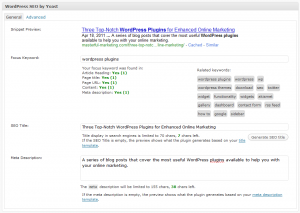Home » Internet marketing » Three WordPress Plugins for More Effective Online Marketing
Welcome to Masterful Marketing. This blog is for small business owners looking for marketing help and ideas. If you’re new here, you may want to subscribe either via the RSS feed or via email!
Most small business marketing is done online where first impressions, relevant content and social media integration are key requirements for achieving visibility, which ultimately should result in quality inbound leads. Your website, which is the hub of your online presence, needs to be created on a platform that makes it easy for you to maintain, add new content and keep it fresh for your ideal clients. WordPress is the website platform of choice because it enables small businesses to achieve a quality, professional web presence that is easy and cost-effective to update and maintain.
What makes WordPress easy to use and maintain is the inclusion of WordPress plugins, created by a network of developers, that extend the basic WordPress platform with complex functionality without custom development. The following are three WordPress plugins that extend the platform to include features critical to your online marketing:
What do these plugins have to do with marketing?
- You need to optimize your site to be found
- You need a strong call-to-action on each page of your site with an associated form to encourage people to contact you (inbound leads are the best)
- You want prospects to see reviews from your very happy customers on your website (and other review sites too)
Let’s take a look at them in a bit more detail.
WordPress SEO
Why have a website or blog if you can’t be found? WordPress SEO is a very powerful plug-in that makes it easy to add on-page SEO components in order to achieve visibility in the search results. There are other very good SEO plugins available for WordPress, but WordPress SEO includes many features that eliminate the need for multiple plugins. Some of the more notable features:
- Import SEO settings from other plugins
- Add a post title and meta description to each post or page. The input box (which I’ve positioned directly below the edit window) shows you what your search result will look like. Then it guides you through the steps needed for strong on-page SEO (see the screenshot below)
- Select a focus keyword and get a list of related keywords for use in the page or post
- Add breadcrumbs to your single posts and pages to help visitors understand your site and enable search engines to more easily determine its structure
- Create an XML sitemap that is used by Google and other search engines to better index your site
- Clean up the head section of your blog and eliminate unnecessary code if you choose
Click to enlarge
There are many more advanced features that you can add later once you are comfortable with the basics, but you don’t have to be an expert to utilize this plugin and create a better optimized website.
Fast Secure Contact Form for WordPress
Fast Secure Contact Form is an easy to use plugin that allows you to configure your forms as needed for the various calls to action you want to include on your website. For the more complex forms, you do need a little bit of CSS knowledge.
- Create a simple form out of the box that allows your visitors to send you an email through the form. I don’t recommend putting any email addresses on your websites anymore to prevent spam. It also integrates Askimet and Captcha to block all common spammer tactics so you can find your real leads from your website.
- Duplicate settings across other forms with a single click, allowing you to just modify those areas that are different. Eliminates having to start from scratch for each form.
- Use the same form on multiple pages and when you receive an email from the form, the page that the visitor sent the email is listed in the email.
- Export your forms and import them on another server. This is a life saver when going live with a website and moving from a test server. It’s also useful for backing up your forms in the event you need to rebuild your website.
- Modify the CSS and make your form visually attractive.
As with the WordPress SEO plugin, you can start simple and grow into the more advanced features as you get more familiar with the plugin.
Less Than Web Testimonials
Adding client testimonials to your website regularly is an important feature that many small business owners can’t do because they aren’t able to edit the page where they exist. With WordPress and LTW Testimonials plugin, that problem and more have been eliminated.
- Create unique groups of testimonials so you can feature them on the appropriate pages of your website. This is a great feature for companies that have multiple products or services.
- Access the form CSS and html from within the plugin dashboard ensuring your testimonials support your theme’s look and feel.
- Include an image to associate with the testimonial. Enables you to display a client logo or picture along with the testimonial (available on both the page and the widget).
- Display a random testimonial in the sidebar widget each time the page is refreshed.
- Link to the actual testimonial from the “more” link in the widget rather than just the page.
Entering testimonials into your website is simple and will encourage you to request new ones from your best clients.
Let me know if you have tried these WordPress plugins and if so, what do you think of them?
2 Responses to “Three WordPress Plugins for More Effective Online Marketing”
Gabriel says:
Wow these are some pretty neat plugins that I haven’t seen before!
I use a different version of the first 2, but I really like how the testimonial plugin can be randomized! That is handy so visitors don’t always see the same testimonial AND so you don’t need a whole stream of them taking up your whole sidebar.
Thanks for the post!
-Gabriel Johansson
Gabriel recently posted..Why My Squeeze Page Has No Video![]()
Debra says:
Thanks Gabriel. I have a tendency to keep looking for new ways to do things with WordPress so I poke around the plugins directory a lot. The feature set of these three definitely made it worth changing. Other testimonial plugins also randomize the sidebar widget too, but this one got my attention because of the groups.
You’re welcome!
Leave a New Comment
Article source: http://masterful-marketing.com/three-wordpress-plugins-for-more-effective-online-marketing/