Greetings! Thanks for visiting Masterful Marketing. You’ll find a lot of content about marketing your small business in the blog, so you may want to subscribe via the RSS feed or email so you won’t miss any valuable information.
Facebook announced the new Timeline for Pages and surprised everyone by making them available immediately! And honestly, there are a lot of changes and many questions to be answered.
But don’t worry – as an admin, you can preview what your page will look like, make the changes you want and tweak for a while. The world will continue to see your current page until you publish or March 30th, when Facebook is migrating all pages to the new format. So you have this month to update your page and create an exciting cover photo.
The major thing to think about now is how your page will look to your visitors. If you do nothing, your page will look a bit dull. So, here are the changes you must address now so you are ready before the timeline goes into affect on March 30th:
New Cover Photo
The new cover photo will be a nice addition. The previous 180x540px image was restrictive. Now with 851x315px of space, either mimic your website header if appropriate or create something more exciting. But with all the good, there are restrictions that you must understand so you don’t violate any of Facebook’s requirements. Review the Facebook Page guidelines for complete information, but the following highlights the important restrictions to your cover photo.
You can not include:
- Price or purchase information
- Contact information such as a website address, email, mailing address, or information that should go in your Page’s “About” section
- References to Facebook features or actions, such as “Like” or “Share” or an arrow pointing from the cover photo to any of these features
- Calls to action, such as “Get it now” or “Tell your friends.”
So be creative and show who you are with a visual representation. That is much harder for some of us than others, but we’ll figure it out! Right? Here’s a screenshot of my updated Facebook page and new cover photo:

Masterful Marketing Facebook Timeline Cover Photo
Custom Tabs
You probably spent a lot of time creating custom tabs and now you may think they are not as valuable because the side navigation is removed and you no longer can direct non-fans to a special welcome landing tab. You can however, still use custom pages to contain information that you want to provide to fans. Plus you can send people to them directly through other means – your email signature, from your website or email campaign. To find your tab URL, hover over the image, click on the edit pencil and select “Link to this tab”. My welcome tab is: https://www.facebook.com/MasterfulMarketing?v=app_324041830948398.
Your custom Facebook page content probably need some edits to make them fit into the new 810 pixel width. This is also a nice change because you can fit more valuable information above the fold! However, until you get around to it, your previous 520 pixel pages will be centered in the new page with white space around it.
Profile and Application Thumbnails
Your cover image and your profile photo/thumbnail should work together. I purposely left my logo off of the cover photo because the logo works nicely as the profile thumbnail. These images must be created at 180px by 180px. You can also add thumbnail photos for your custom tabs to make them more interesting.
To upload a new image, hover over it, click on the edit pencil in the corner and upload an image:
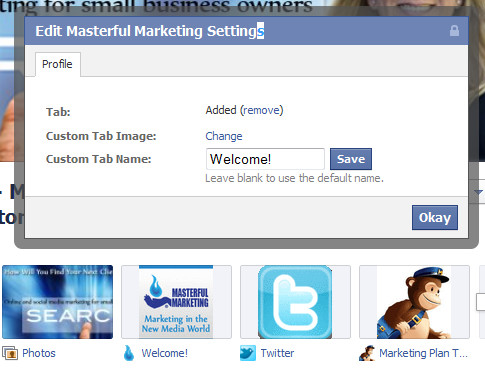
Adding an image to your application tabs
Note the “Custom Tab Image” link. Click on “change” and upload your image. You can see that my welcome tab now has my square thumbnail image associated with it.

Rearrange your Facebook Custom Pages to Suit your Needs
You can also rearrange the order of these applications to provide the most important information visibly because, although you can have up to 12 applications, only four show and Photos has to be in the first position. Some may miss the little arrow with the number in it to the right of the four applications.
Change Happens, Change is Good
The Facebook Page design changes have many good features that outweigh the few perceived negatives. I highly recommend you start updating your visual presence on Facebook now so you have a great image projecting to your fans sooner than later.
I’d love to see your new Facebook cover photos! Post a link to your updated Facebook page in the comments here or on the Masterful Marketing Facebook page. It’s OK to brag – we all can get some inspiration from your creativity.
