Custom Post Types – WordPress Evolves Closer to a Content Management System
Greetings! Thanks for visiting Masterful Marketing. You’ll find a lot of content about marketing your small business in the blog, so you may want to subscribe via the RSS feed or email so you won’t miss any valuable information.
There are many reasons I love WordPress, but the main reason is the simplicity of creating, updating and maintaining your site. WordPress keeps adding more and more powerful features, turning the platform into an effective content management system for small businesses. One of these powerful features is Custom Post Types, first introduced in WordPress 3.0, that allows you to create blocks of reusable content. This capability enables you to create, edit, and store information as you do with blog posts but with much more creative control.
WordPress comes standard with five post types that are used by default:
- Post – blog posts
- Page – static content pages
- Attachments – special post that holds information about files uploaded through the Media upload system
- Revisions – used to hold draft posts as well as any past revisions of existing posts or pages (on heavy blog sites, I use the Revision Control plugin to keep the database smaller for better performance)
- Nav Menus – holds information about a single item in the Navigation Menu system
Although most users of WordPress may never recognize the last three as post types, they are used by the system to manage the organization of your content.
Theme developers can now use custom post types to create an array of content that can be edited through the visual editor and used anywhere on the site. By using the more simple method of creating the content, users are able to do more without complexity.
Great examples of using WordPress custom post types include any website that needs a formatted post for displaying repeatable information such as a:
- Portfolio of images
- Product catalog
- Frequently asked questions
- And many more
Simplify Creating Custom Post Types
The WordPress plugin developers never cease to amaze me with their expertise. They turn something complex into an easy to use feature. There are many plugins that use the WordPress Custom Post Type, but the Custom Post Widget plugin is my new favorite and one to check out!
The Custom Post Widget allows you to set up content blocks that are easily edited without knowing HTML. Using this plugin, you can create the content once and use it in multiple areas of your site, including widget areas and pages and posts via a shortcode. The shortcode can be found by clicking an icon next to the Upload/Insert add media icon. Even though you give each custom content block a title, you can choose whether to use it, giving you flexibility in where you may need to use it.
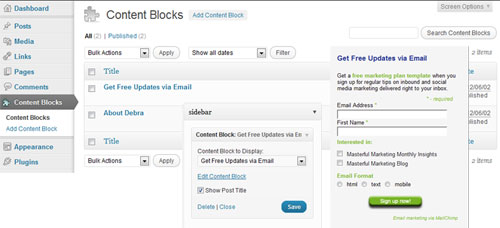
Custom Post Types using WordPress Custom Post Widget Plugin
From the plugin author, other benefits to this plugin include:
- Makes widget content editable by users with editor rights, enabling more users to update all content.
- Keeps revisions of the content blocks to allow you to easily restore the content to a previous version.
- Enables users to use the WYSIWYG editor for editing the content and adding images.
Some ideas on using this plugin:
- Use the content block to create the information one time. This is especially good for signup forms, Facebook Like Box, social media icon links and other calls to action you want to sprinkle across your website. The screenshot shows my content block for my MailChimp signup form. Now if I change my form, I only need to do it once!
- Content you wish to include in various pages and posts. One that comes to mind is the boilerplate “About” information in press releases.
One thing to remember – a custom post type is still a post to many plugins so some things may get a bit strange on your website. For example, WordPress SEO does recognize the various post types and allows you to eliminate the SEO form from those types. However, some social share and author bio plugins do not and will display the buttons and author box on them. This can look rather strange when the content block is in a sidebar widget. Over time I expect most of the plugins will recognize the individual custom post types and give you an option to manage how they are used.
Are you using Custom Post Types? What are some good examples? Share your uses with us!
Article source: http://masterful-marketing.com/wordpress-custom-post-types/?utm_source=rss&utm_medium=rss&utm_campaign=wordpress-custom-post-types
