Greetings! Thanks for visiting Masterful Marketing. You’ll find a lot of content about marketing your small business in the blog, so you may want to subscribe via the RSS feed or email so you won’t miss any valuable information.

WordPress SEO Plugin – Simplifies Content Optimization
Small business owners really don’t need one more thing to think about when it comes to online marketing. To add anything else to our already overflowing plates will make us ineffective. But small businesses, regardless of their industry, should add a blog as the central component of their content marketing activities because creating relevant content for your target audience and optimizing it for search engine visibility is too important to ignore.
Optimizing Your Web Content
For the sake of simplicity, let’s view search engine optimization as two components: what you do on your website to help search engines and what you do outside of your website to build quality links. Optimizing your content for each page of your website, including your blog posts, is essential to helping your site get found.
Good content marketing requires that you understand your target customer’s needs and then develop content to help them discover why they should buy your products and services. Effective use of keywords in content marketing makes your content more relevant to your target while helping search engines optimize the content.
Content optimization is made simpler by the WordPress SEO plugin by Yoast. In a recent update, new enhancements that make analysis more visual make this plugin a time saver. Joost de Valk, the developer of this plugin and expert on SEO, explains the plugin thoroughly in his post. However, there are some nice features that I’d like to point out.
WordPress SEO – Guided On Page Optimization
One thing I’ve always liked about WordPress SEO is that it guides you on where to focus in order to best optimize each page of your website. By selecting one keyword on which to base your writing, you create better, more relevant content for your reader while helping the search engines do their jobs.
The WordPress SEO plugin gives you three tabs to help with the SEO process. The first, shown below, enables you to select your focus keyword, write your SEO Title (what appears at the top of your browser) and your Meta Description. The SEO Title and Meta Description create the snippet that will appear in the search engine results pages. If you choose a focus keyword, the plugin gives you information on whether you have used the keyword in the right places.
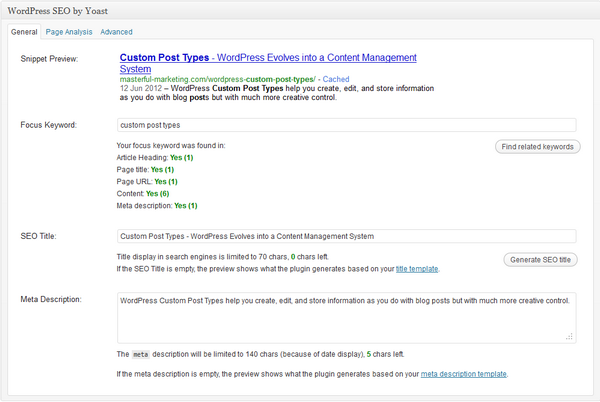
WordPress SEO Plugin – General Screen
The page analysis tab highlights key optimization areas and provides insight into how well your page is optimized. The icons on the left are red, yellow and green depending on whether you have met the suggested criteria for well optimized web pages.
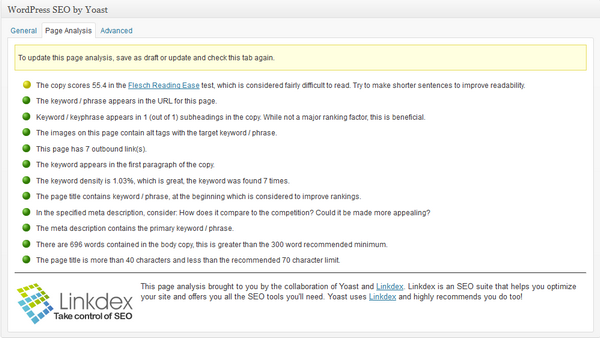
WordPress SEO – Page Analysis
In the Advanced tab, you can set various index and follow options to guide the search engines. It also includes a 301 redirect capability in the event you want to remove a page and point the URL to one that is active. Mostly you can leave the settings as defined in the WordPress SEO plugin settings, but these are good to have if you need to create an exception.
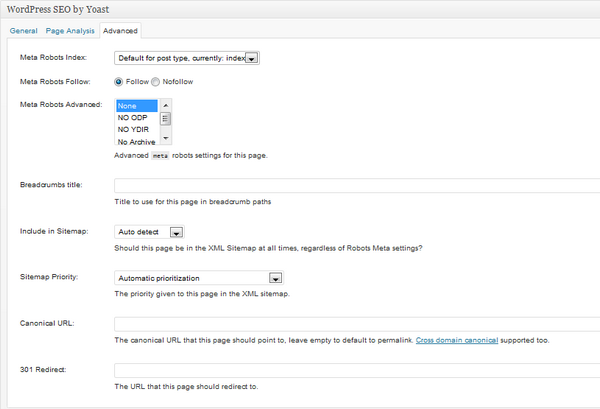
WordPress SEO – Advanced Tab
Visual Triggers to Keep Your SEO on Track
In the new release, there are now more visual triggers to help you get the most from your content. In the publish box of your WordPress dashboard is a little indicator that is red, yellow or green depending on whether the page has met the criteria.
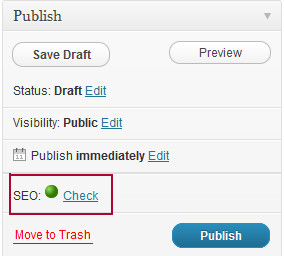
WordPress SEO – Publish Box Indicator
That same indicator is also shown on the Admin bar when viewing a page on your live site.
![]()
WordPress SEO – Admin Bar
And where I really like the changes is in the list of pages and post. The plugin has added three columns to show the Title, Meta Description and the Focus Keyword that you used. This is a great reminder in case you forget to optimize the page or post. If the area is blank or the SEO indicator is gray, you need to do some work.
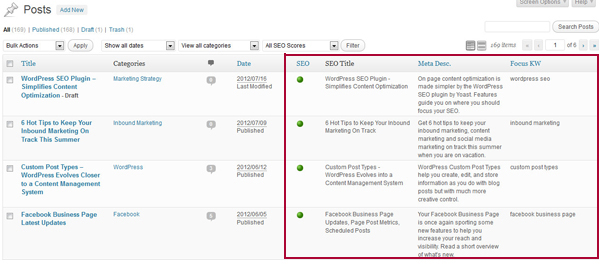
WordPress SEO – Page and Post List
All of these new reminders keep SEO very visible. Each post can be optimized as you write it, but I bet your pages have not been reviewed in a while. Check your list of pages and see which ones you need to work on.
On page SEO is important but in my experience, it is too easy to overlook because of all the details. Most small business owners have enough on their task lists and SEO is one that never rises to the top. However, now with this plugin, whether or not your content is optimized is very visible. Look at SEO as a challenge to turn your indicator from red to green.
What do you think of this new update to the WordPress SEO plugin?
