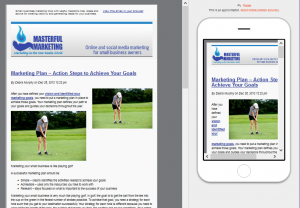Ensure your content marketing activities support mobile
We love our smartphones and tablets. Usage of both devices is growing rapidly with people using their mobile devices more than a laptop. Given the fact that people are finding and consuming content on tablets and smartphones, our inbound marketing tactics, specifically content marketing and search engine optimization, must support those devices seamlessly.
According to 2012 research by Keynote Competitive Research on Mobile User Preferences, Habits, and Expectations, the top three activities for:
- Smartphones – accessing local information (88%), searching for information (82%) and participating in social media/networking sites (76%)
- Tablets – reading news and entertainment (79%), searching for information (77%) and watching videos (76%)
Our impatience shows:
- 60% of tablet users and 44% of smartphone users expect a webpage to load in less than 3 seconds
- 46% are unlikely to return to a website if it didn’t work properly the first time
Our frustration shows:
- Web pages are slow to load
- Websites not optimized for smartphones
- We experience loading errors or the page doesn’t open
- Navigation is difficult to use
- Content is difficult to read
When it comes to reading email, the statistics are obvious. One of the key mobile activities for most people I know is reading and responding to their email.
Content Marketing for Mobile Devices
While most of our small businesses may not engage in mobile advertising, we can implement content marketing activities that support mobile users along with those using a web browser. Consider the following activities to ensure mobile users can easily find, consume and read your content.
Convert your website to WordPress using a responsive theme
Hopefully your website is already using WordPress as a content management system, but if not, your first initiative needs to ready the hub of your online presence for mobile users. A responsive theme, recommended by Google, turns your entire website, including your landing pages, into a mobile oasis for your marketing campaigns. Now your blog is accessible across all devices, ensuring your primary content marketing activity is easily consumed. There are many free and premium WordPress themes from which to choose. My recommendations based on experience are:
- Catch Box – A free, responsive WordPress theme that can easily be customized using a child theme. As described on the WordPress.org website, “Catch Box is simple, lightweight, box shaped, and adaptable WordPress Theme for bloggers and professionals. It is based on HTML5, CSS3 and Responsive Web Design to view in various devices”. I originally used this theme to update my website and I really liked the way it responds to various devices.
- Canvas – WooThemes offers premium themes but their prices are incredibly reasonable. I selected one theme for a project I am working on and when I bought the developer license with a lifetime support contract, I received 3 bonus themes. I also bought their responsive WooThemes WooSlider plugin to use for recent posts. Canvas has a lot of customization available through the WordPress dashboard, but you can also create a child theme and do a lot more.
Responsive themes are a huge benefit to small businesses as they reduce the cost of your web presence by allowing you to have one website that supports both browser and mobile users.
Review your SEO to Incorporate Mobile SEO Best Practices
If you have already optimized your website for increased visibility, you should be in good shape for mobile search. Mobile SEO has best practices that ensure those using touch screens can search and find your business easily. Responsive design, short keyword phrases and getting listed on sites mobile users frequent are the top activities for mobile SEO. The key is to be where mobile users search and that your web presence is easily accessible.
Ensure your email marketing service supports mobile
Those who have already opted into your email list may already be reading your eNewsletter or blog posts on their mobile device. Make sure you review your email on your mobile devices when you are testing the campaign to ensure it works as expected. Also, investigate how your email service provide supports mobile devices.
MailChimp now offers a new template editor that allows you to preview your email campaign in both normal and mobile modes. The screenshot below shows what your email looks like across both devices. You can also rotate the mobile view to see it in landscape mode.
Mobile Email Support via MailChimp
Given the importance of your content marketing activities, be creative on where and how you get people to opt-in to your list so you can provide them with the content they seek. Add your signup form to your Facebook Page. Use creative offers offline to encourage signups online.
Consider using QR Codes
Most smartphone users have downloaded a QR/Barcode scanning application and although use is minimal, if you have a local business, you can get creative and take advantage of this technology. The use of QR codes are an inexpensive way to create offers and encourage people to sign up for your email list. There are several free QR-code generators that you can use to try out this technology.
Mobile is another marketing channel, not just a new technology
Supporting mobile is not complex. Once you have updated your website to a responsive theme, your tactics align with what you already do for inbound marketing in general. The good news is mobile support is being added to all of your marketing tools, so you don’t need to worry about learning a new technology.
Keep mobile support in mind whenever you consider new marketing campaigns and you will be in a better position than your competitors.
How are you incorporating mobile marketing into your marketing plan?
Related posts:
 6 Small Business Marketing Trends for 2013
6 Small Business Marketing Trends for 2013
 Marketing Plan – Action Steps to Achieve Your Goals
Marketing Plan – Action Steps to Achieve Your Goals
 Content Marketing – Creating Content to Help You Get Found
Content Marketing – Creating Content to Help You Get Found
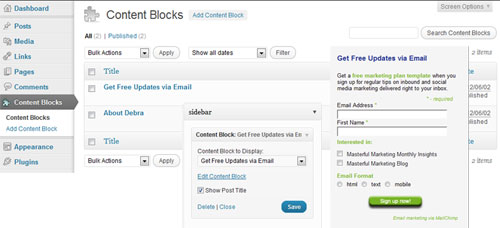 Custom Post Types – WordPress Evolves Closer to a Content Management System
Custom Post Types – WordPress Evolves Closer to a Content Management System
Article source: http://masterful-marketing.com/content-marketing-for-mobile-devices/