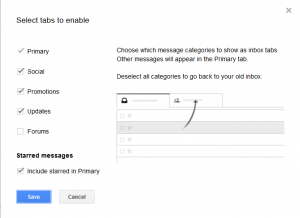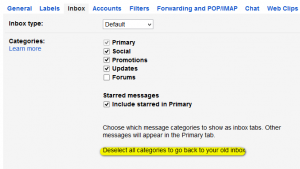Feathers seem to have been ruffled by the appearance of the new Gmail tabs and the automatic filtering of messages bound for your inbox. Popular opinion seems to be that if you send an email newsletter, it will end up in the Promotions category (tab) and therefore, people won’t see it.
Feathers seem to have been ruffled by the appearance of the new Gmail tabs and the automatic filtering of messages bound for your inbox. Popular opinion seems to be that if you send an email newsletter, it will end up in the Promotions category (tab) and therefore, people won’t see it.
Yesterday both Christopher Penn and John Jantsch published posts inquiring about whether the new Gmail Tabs will hurt email marketers.
Christopher addresses the issue by taking a look at the open and click through rate of his email newsletter before and after the new interface was launched. His results? More people opened and clicked through after the Gmail tabs were introduced than before.
Sounds like a good thing to me.
John (and many others who have emailed their list in a panic) feel that you need to ask your readers to proactively move your newsletter to the primary tab. They plan to do this by well … sending an email.
I ask why?
The GMail Tabs Interface
Let’s take a look at the new Gmail inbox and the tabs as they appear on the browser.
Gmail Tabs highlight New Messages in Color (click to enlarge)
Here is the new Gmail interface on my Android phone.
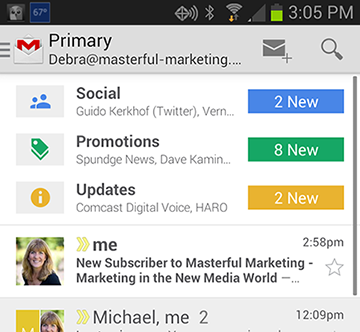
Gmail Tabs on the Android mobile device
I don’t know about you, but:
- The colorful “new” buttons contained in the tabs make it pretty obvious that there are new messages that I may want to read.
- I had already created filters for all of my newsletter subscriptions so that they would bypass the inbox and be placed into an archive labeled “Newsletters” (go figure). Same for social media. This new feature eliminates many of the filters I had set up.
- Sorting and filtering your email into categories and archives is a good way to maintain control of your email, find messages you need when you need them and not miss something important.
- Gmail already has an awesome spam filter. Filtering other types of messages will most likely be just as effective. Just like you can train Gmail to filter spam more accurately, you will also be able to help Gmail “learn” which messages you truly want in your primary inbox.
How do you set up the new Gmail Tabs?
In the browser interface, click on the gear and select “Configure Inbox”.
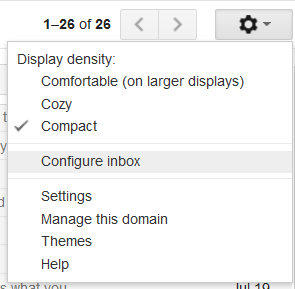
Select Configure Inbox to set up the tabbed interface
Check off the tabs you want seen.
Select which tabs you want visible on your desktop or mobile device (click to enlarge)
- If your inbox is not set to “default”, you won’t get the tabs and everything ends up in your inbox. For example, if you set your inbox to “Unread first”, your inbox will look like the following, promotions and all!
Gmail Inbox sorted with unread first (click to enlarge)
- If you do have your inbox set to “default” you can deselect all of the categories to go back to the old version of your inbox. I’m not sure why you would want to but if you don’t like change, you can keep things the way they are.
Customize your Gmail Inbox (click to enlarge)
Note: If you click on Categories in the sidebar of the browser interface, you will get all email across all tabs displayed.
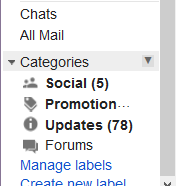
Click on “Categories” to see all mail from all categories
How Does GMail Tabs Affect Your Email Campaigns?
My feeling is that it doesn’t and it won’t. In fact, this new filtering may help your email marketing because your newsletter won’t interrupt your subscriber at an inopportune time which may result in them just deleting the email without reading. It does, however, make the case for you to ensure your newsletter has an eye catching headline!
If you do see a drop in the open rate of your email marketing campaigns, don’t assume it is the new inbox layout. Investigate the issue with an open mind as the issue could be something else that you have more control over.
The panic by a few has shaken the bird cage and feathers are flying needlessly around the Internet. Be prepared to get a slew of emails asking you to please drag their newsletter into your primary tab.
I will not ask you to do that because Gmail’s filtering is far more useful than it is detrimental.
- If my newsletter ends up in your inbox, you are more likely to delete it immediately if you are busy doing something else. I personally prefer that my newsletter be filtered into another category so you can peruse it when you have some downtime and will more likely read (or scan) it for nuggets of useful information.
- If you really don’t want to read my newsletter, please opt out. It’s OK to do that – you won’t hurt people’s feelings and in fact, you will help email marketing campaigns get a better and more accurate open rate.
By all means, do move your favorite email to your primary tab so that it appears in your inbox if you so desire. But don’t write off efficiency and organization in your Gmail inbox without giving it a try.
What do you think of the Gmail Tabs option as part of the new Gmail inbox design?
Article source: http://masterful-marketing.com/gmail-tabs-email-marketers-dont-panic/