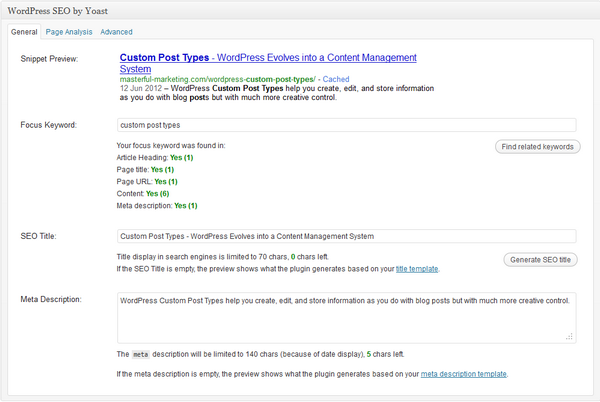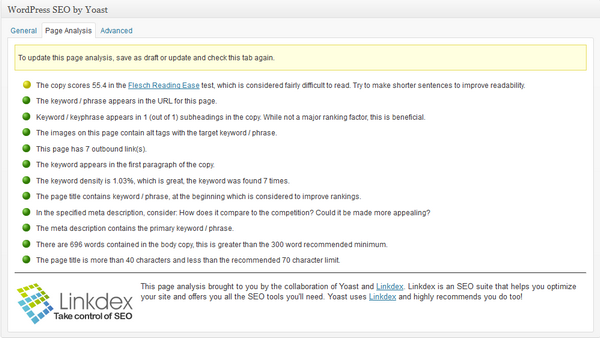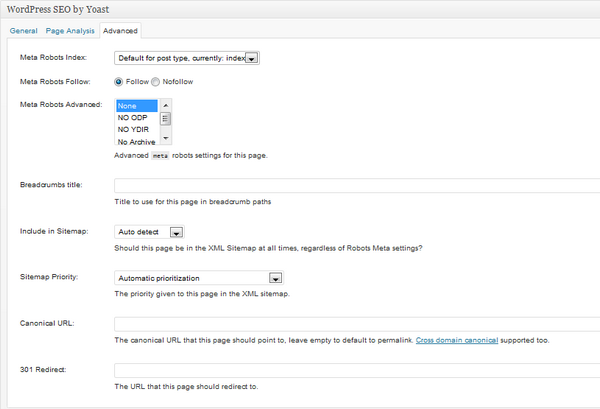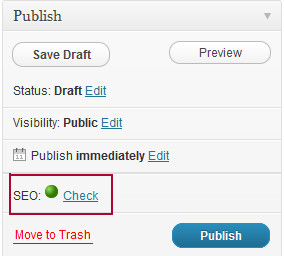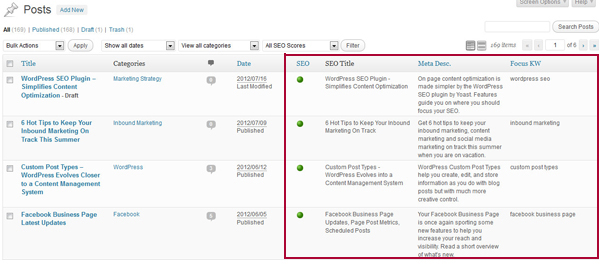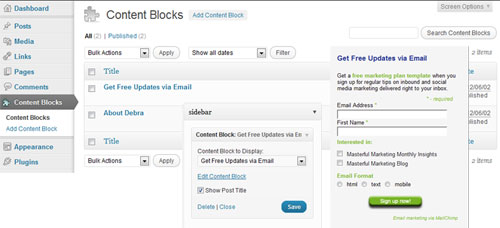Greetings! Thanks for visiting Masterful Marketing. You’ll find a lot of content about marketing your small business in the blog, so you may want to subscribe via the RSS feed or email so you won’t miss any valuable information. 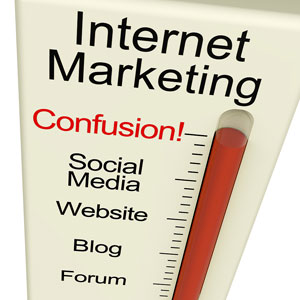
Internet Marketing is a confusing concept
Marketing gets more complicated and confusing everyday. A big part of this complication is caused by the many components and definitions of Internet marketing. Understanding which definition fits your business and then selecting the right platforms to use and what to do with them once you build your presence can raise the blood pressure in the best of us. So how can we be effective with our online marketing when we are trying to manage the daily operations?
Let’s take a look at two definitions of Internet marketing.
- As a business model – building a business that uses the Internet as the primary sales tool, enabling you to sell goods, services, or advertising over the Internet.
- As a channel of communication – using this new media channel to communicate a company’s message about itself, its products, or its services to gain visibility and establish an expert reputation.
Which one of these descriptions fits your needs depends on your business model.
Internet Marketing as a Channel of Communication
There are many strategies available within the umbrella term of Internet marketing and choosing the right set of strategies and activities is dependent on your resources, your target market and your goals. All of the following are possible Internet marketing strategies:

Internet Marketing – Channel of Communication
- Content marketing
- Email marketing
- Search engine marketing
- Local search marketing
- Social media marketing
- Internet advertising
- Mobile marketing
Every business benefits from being online and increasing their visibility to their target audience. Although these are all viable options in your marketing plan, not all of these strategies will apply.
To avoid marketing paralysis and keep you moving forward, here are three tips to help you stay sane.
- Internet marketing is not a replacement for marketing basics – it’s a collection of strategies that can help you reach your target prospect with your messages. If you view Internet marketing as simply another tool in your marketing toolbox, then you reduce your anxiety and can apply your marketing basics: who is my target audience, where can I find them and why would they want to connect and do business with my company?
- Internet marketing is not a quest for the most likes, followers and friends – it’s about building relationships and gaining visibility within your target market. For some reason, it is human nature for people to check out your company profile on Facebook or Twitter and instantly judge you based on the number of followers you’ve acquired. But having a lot of fake or uninterested followers does not help your business. So although growing your Facebook fans or Twitter followers organically seems tedious, keep in mind that those who choose to follow you may actually care about and support your business.
- Internet marketing is not about chasing the next New Shiny Object – it’s about creating a plan that can adapt to changes as the Internet evolves and fits your specific needs and overall marketing strategy. Not every new and improved online tool will do this. Having a trusted marketing advisor can also help you make smart decisions on what to add to your plan and when so you can focus on your base business, which is what you do best as a local business owner.
Internet Marketing as a Business Model

Internet Marketing – Business Model
Developing a plan for a business that uses the Internet to generate profits and revenue is attractive to many. The promises of earning six figures by promoting other company’s products or services is too good to pass up. But in reality, making money solely by selling products and services on the Internet takes a lot of work, a keen understanding of your target market and a series of strategies to attract the buyer and convert them into a customer.
In other words, it’s really hard and requires an understanding of, you guessed it, marketing!
There are several types of Internet marketing business models that you could consider if you wish to earn a living on the Internet, including many ways to monetize your website. Being successful requires that you build extensive traffic in a particular niche so that you can attract advertisers interested in reaching that market. If you choose to go this route, you will need to master many of the strategies that were defined previously.
Which One is Right for You?
Determining the Internet marketing strategy that applies to your business is based on whether you are using the Internet as a primary sales tool or a communication tool.
How are you using Internet marketing for your business?