I received this email welcoming me to the Google Authorship program.
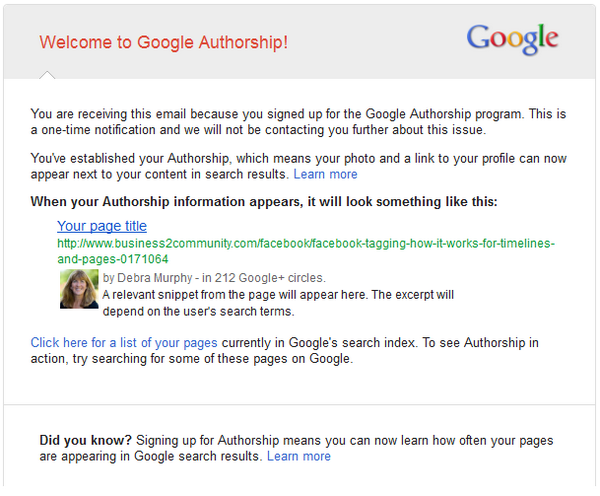
Google Authorship Program Welcome Email
The Google Authorship program is part of their plan to connect a piece of content with the Google+ profile of its author in order to identify quality content creators and eliminate low quality sites from its results pages.
What does this mean?
Google Authorship has important benefits to content creators. If you spend time creating quality content, whether it is text, audio or video, you need to associate your original content with your Google+ profile to identify you as the true and verified author of this content. Why?
- Improves the visibility for your content – Including author information in the search results increases the visibility of good content and encourages searchers to click on your link. Note that all the links in the screen shot below pointed to a copy of my post. Because I was the verified author, my link came up first and is very visible.
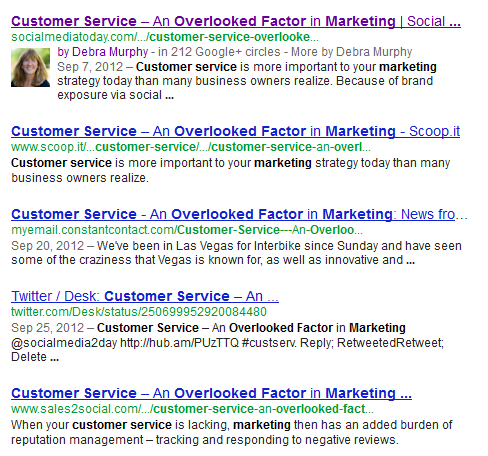
Google Authorship – Increased visibility for your content
- Increases the level of trust in your content – Your personal association with your original content adds a level of trust and confidence. Searchers will assume that the content behind the link with your picture is of better quality than those without. Which link in the above screen shot would you click on if you were presented with this search engine result?
- Creates a centralized hub that points to all your content – You should edit your Google+ personal profile and include links to all content you write. If you click on my name in the results above, it is linked to my profile, taking you to one resource for all of my online properties.
- Adds extra links to the search results after “back” button click – If a user clicks on and reads an author-tagged article, Google will display three additional links to articles by the same author if the user returns to the search result page.
How do you set up Google Authorship?
If you have been avoiding Google+, now is the time to take it seriously to ensure you get the credit you deserve for your content.
First create your profile. Click on the blue “Edit Profile” button and fill out your profile. Include a quality image of you and provide links to sites where you contribute content.

Google Authorship – Author Link and Contributor Links
The “Other profiles” section can include links to your social media profiles. When you verify your authorship, a link to your “About” page on your website is automatically included. You also should include the link to your Google+ Page for your business.
In the “Contributor to” section, include links to all websites where you contribute content. On those sites, make sure your author bio contains your Google+ profile link.
Both of these sections are important and should be filled out completely.
Add your Google+ link with rel=author to your website
If you have a single author blog, you can easily add author tags in several places. I’ve included a G+ icon in the sidebar that is linked to my profile so that it shows up on each page. I also linked the author information on each blog post to my profile. If you use WordPress, go to your single post page (single.php) template and look for the following: ?php the_author() ? and link it to your profile like so:
a href=”https://plus.google.com/117611371289222365526″ rel=”author” target=”_blank”?php the_author() ?/a
If you use WordPress, take a look at the authorship features offered by WordPress SEO by Yoast. Joost de Valk has made implementing Authorship easy for both single author and multi-author blogs.
Once you have linked your content to your profile, test it using Rich Snippets testing tool to make sure you’ve properly configured rel=”author” for any pages you author.
And if you noticed at the bottom of the email sent to me was this statement:
Did you know? Signing up for Authorship means you can now learn how often your pages are appearing in Google search results. Learn more »
In Webmaster’s Tools, under “Labs” you will find “Author Stats” showing you how your content for which you are the verified author is being found.
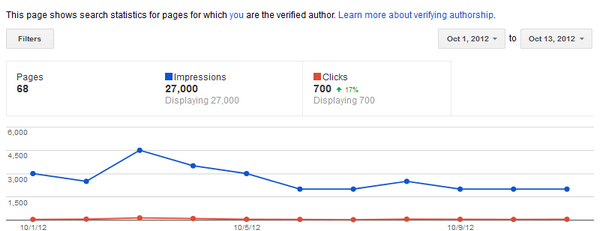
Google Authorship – Webmaster Tools Report
Below the graph, you get a list of pages and for each page, impressions, clicks, click through rate and average position – really useful information that can help you optimize your content even more.
Google Authorship is important to get right as it can be the difference between you being found and you hiding behind your competitors. Have you set applied for authorship yet?
Article source: http://masterful-marketing.com/google-authorship/





