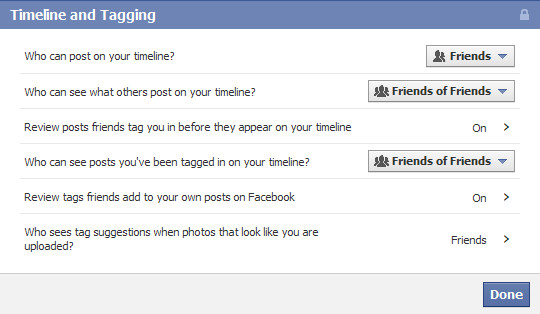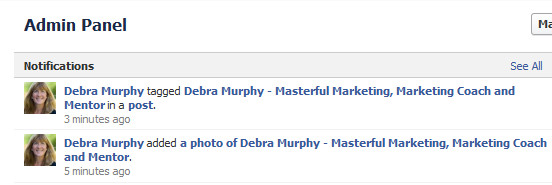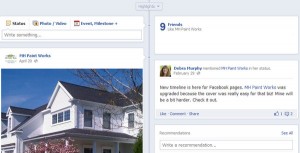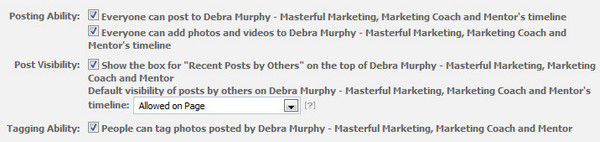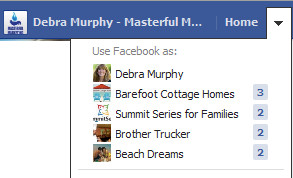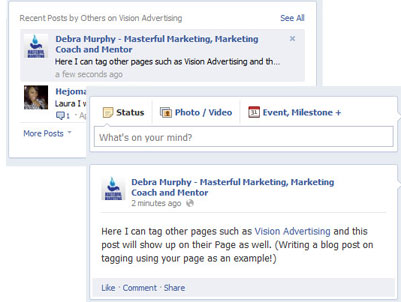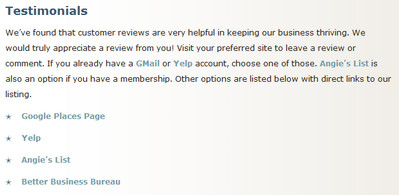Greetings! Thanks for visiting Masterful Marketing. You’ll find a lot of content about marketing your small business in the blog, so you may want to subscribe via the RSS feed or email so you won’t miss any valuable information.
Your Facebook Business Page is once again sporting some new features. The following is a brief explanation and a few screenshots.
- Admin Permission Levels – There are now 5 different levels for administrators: manager, content creator, moderator, advertiser, insights analyst. This allows you to have multiple administrators for your page but control who has the ability to add and remove administrators. This protects your page from someone who may be a bit unhappy! The following are the roles and their capabilities:
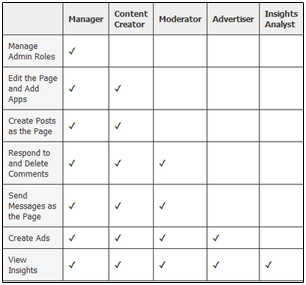
Facebook Admin Roles
- Schedule Posts – Schedule posts directly from your page. In the screenshot below, note the little clock in the corner. There is a lot of clicking to set the schedule and it does not eliminate the need for Buffer or Hootsuite, but it’s another option and a start. (For those wondering where the Buffer button came from, I have the Buffer Browser pluginfor Firefox).
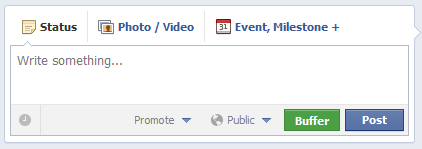
Facebook Scheduled Posts
- Promoted posts– Individually promote posts to increase their reach without going through the ad dashboard. When you create a post on your page, you can choose to promote it by clicking on the little drop down arrow. The promoted post has a major benefit of displaying in News Feeds of your fans rather than in ad units on the side of the page. With all the competition for visibility on Facebook, this is a valuable option for small businesses to gain more reach. Minimum bid is $5.00.
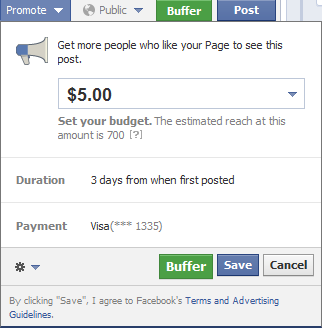
Facebook Promoted Posts
- Page Post Metrics– See the reach metrics for each post of your page, including those from apps such as Buffer and Hootsuite. The screen shot on your left shows how many people actually saw the post on their news feed, the ticker or on your page. The screenshot on your right shows your total reach. Your reach is calculated from the total number of people that organically saw your post divided by the total number of likes.
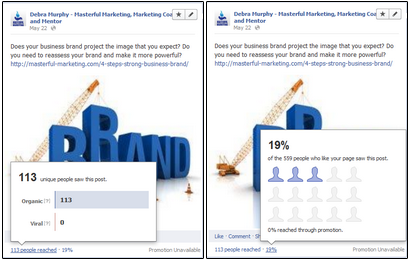
Facebook Page Post Metrics
- Page Manager App – Currently only for the iPhone, allows you to manage and post to your page without having to deal with your personal Facebook account. This will allow community managers to stay on top of their Facebook pages without needing their personal profile. Check out the complete guide to using this app.
Facebook Business Page Updates – Hot off the press
- Larger images and text size for posts in the News Feed – Posts from Facebook pages will gain more prominence than ever in a News Feed redesign that increases the size of images and text for all posts. This new visibility may also prompt more businesses to promote their posts to get even more.
- Viral shares added to your People Talking About This (PTAT) count – By adding viral shares, when friends of your fans take action (like, share, comment) on a shared post, to your PTAT data, you get a more accurate view of your good content from that which is not so much! This will help you deliver more of what your fans like, increasing engagement and visibility of your business.
I like the individual page post metrics and upcoming viral shares as part of my PTAT count. For small businesses, these new features help us evaluate our social media engagement without a lot of overhead.
What do you think about these new features?